Asana is a fantastic tool for monitoring and coordinating teamwork. Its to-do list features, calendar views, and easy reporting tools make it an appealing alternative for businesses wishing to relieve some of their staff’s mental strain.
Its ease of use, low cost, and straightforward design make it an obvious choice for many overburdened organizations. Businesses can track, monitor, and alter project plans more precisely by utilizing Asana to coordinate workflow. Asana is a terrific answer in many circumstances, but it is not the best option for every company.
What Exactly Is Asana?
Dustin Moskovitz and Justin Rosenstein, two former Facebook workers, founded Asana, a collaboration and project management software. They launched the firm in 2008 with the intention of lowering the dependency on emails and meetings for project management.
Asana provides a number of capabilities that enable teams to manage their projects, tasks, and collaborations in one place. Task management is the main function, which allows users to create, assign, and manage tasks, establish due dates, and track progress.
Asana also provides project management, which allows users to arrange tasks and projects into boards, timelines, and calendars so that teams can see a complete picture of their work.
What is the purpose of Asana?
Asana is suitable for individuals and teams seeking a project management application to plan and execute their projects and assignments. To help streamline your operations, Asana allows you to create, track, and manage projects in their entirety.
If you’re searching for ways to manage tasks and projects with your team, Asana does a good job. Asana also offers a wide range of app connections to help you enhance your productivity.
However, Asana has several limitations that you should be aware of before opting to use it.
What to Look for in an Asana Substitute
When looking for an asana substitute, look for a rival who provides a superior quality or attribute.
These alternatives don’t have to outperform Asana in every area; just the ones that are most important to your company, projects, and teams.
In order to be regarded as a credible option, your Asana rival must equal or surpass Asana’s capabilities in three important areas.
1. Simpler to use
Asana is a very user-friendly platform that prioritizes the requirements of the team over the demands of the project manager. All of the options I’ve chosen for this list are either as simple as Asana or more so.
2. Provides enhanced functionality
Asana can accomplish a lot for your business, but it doesn’t cover every possible scenario.
Asana is more focused on collaboration in project management; however, it lacks financial management and reporting capabilities. Asana alternatives will fill up these gaps, providing a more comprehensive and well-rounded experience throughout the project management process.
3. Has a competitive price
When it comes to project management, the almighty dollar can often be the decisive factor when selecting a new software choice.
Asana’s cost is a tad high, but if you can find a solution that matches or beats its pricing while providing the same or more functionality, it is clearly a viable Asana competitor. If an alternative’s cost is higher than Asana’s, it should provide a considerable increase in the features your business requires.
14 Best Asana Altenatives in 2023
1. Basecamp
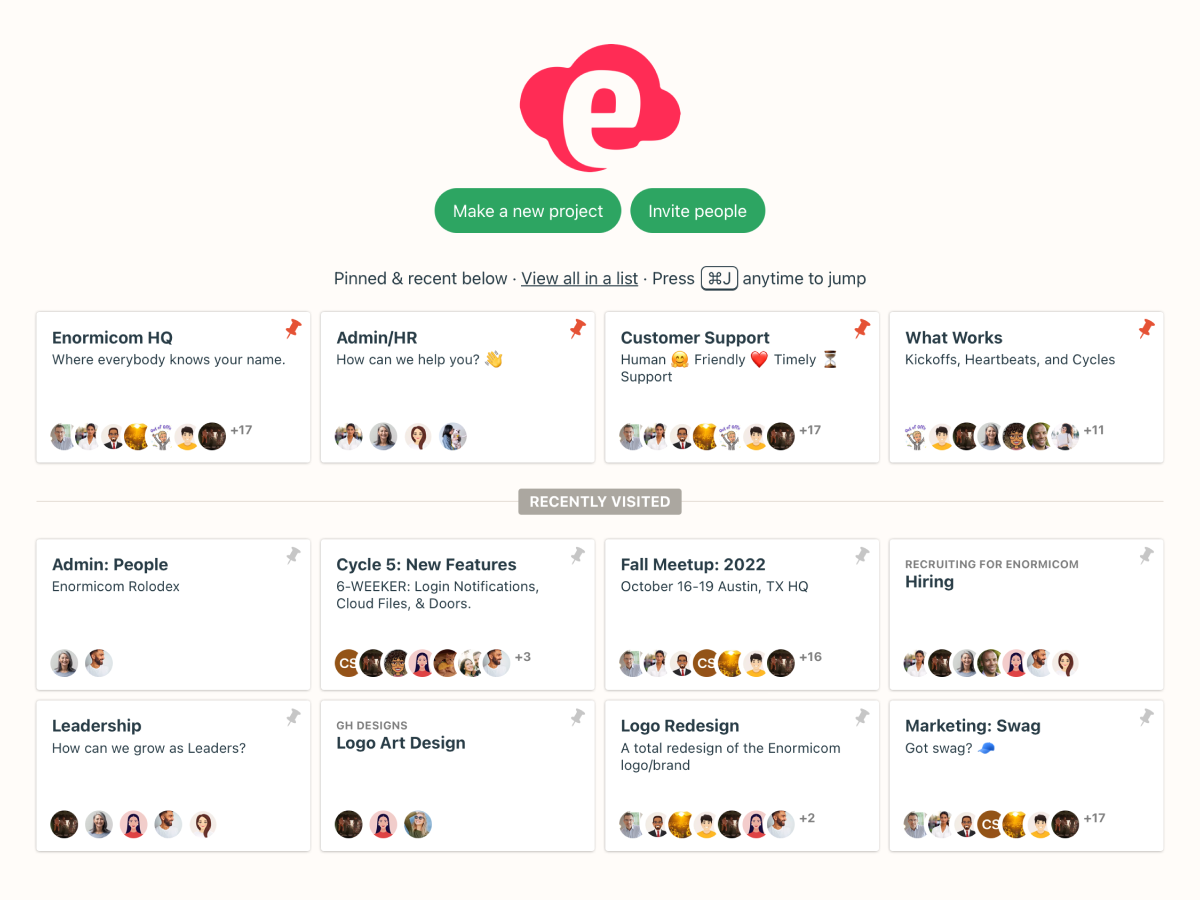
Basecamp is very good at guiding people in different roles toward a single objective. Even though you’re not a developer or in charge of bug tracking and issue tracking, this will still work if your team.
This software might be what you’re looking for if you want to aid in the completion of a collective project. It offers a pay-as-you-go pricing structure with no commitment. For individuals who want access to all of the system’s functions, there is an annual package. You can involve however many persons you feel are required because the cost is not depending on the number of users.
As soon as you get started, you’ll discover that Basecamp makes it simple to track progress and efficiently delegate work. It makes no difference where your team is located or what time zone they are in. Remote project management is made possible with Basecamp, which greatly increases the flexibility and efficiency of your project management team.
2. Ora.pm

Ora is your team’s command center and offers intuitive project management! a location to monitor developments. Tasks. Commitments. Time. Progress Reports. your entire offering or enterprise!
Ora is fully equipped to help your team do their work! Task management, Scrum, Kanban, a timetable, a schedule, time tracking for issues, checklists, links between tasks, automations, integrations, productivity shortcuts, and reporting on team and project productivity.
Features:
- Ora Board is a Kanban board that is very graphic.
- The Ora Sprints are logical Scrum sprints.
- Time-tracking: monitor your progress by simply starting and pausing a timer on a task Timeline: organize your resources in a contemporary way Gantt Watch and Schedule
- Create numerous Kanban boards for a single project using Project Views.
- List Actions: Automated tasks that take care of your tedious PM work
- Add your preferred system in (e.g. Git, so you see commits and their diffs directly in task details)
3. Binfire
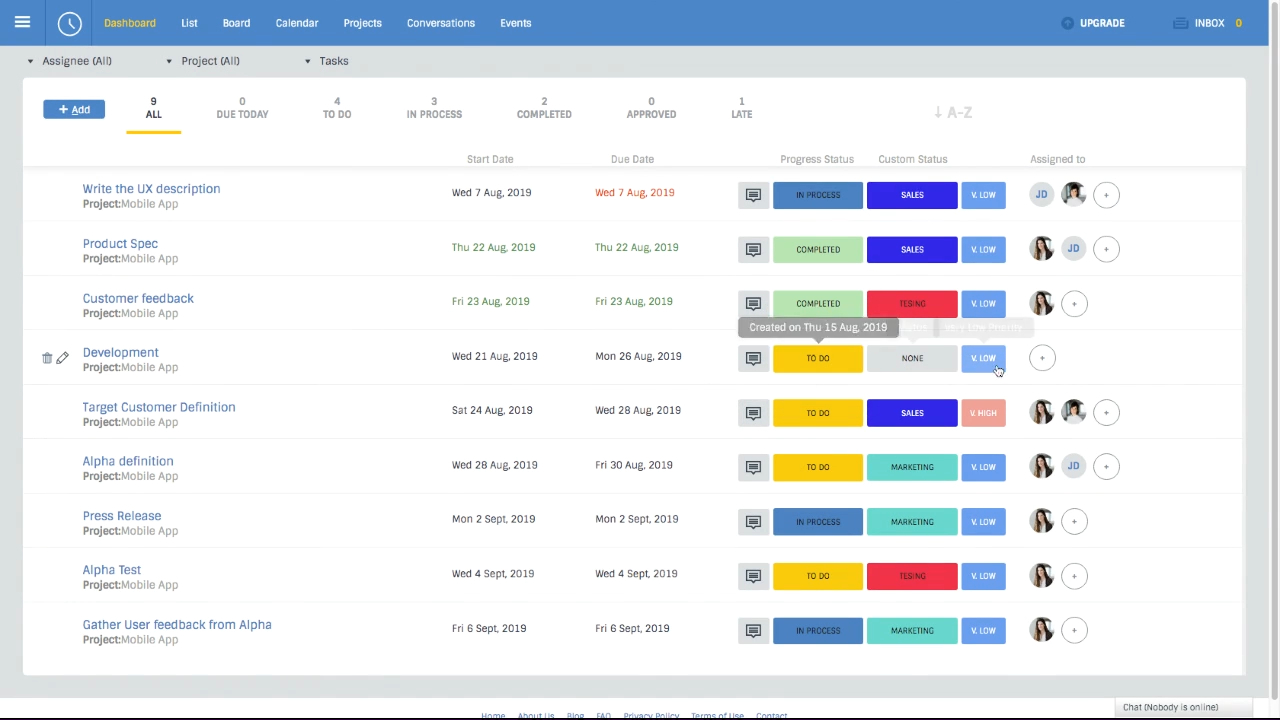
Your engineering and development team can use Binfire, a complete project management application. It offers a kanban board, an interactive Gantt chart, task management functions, etc. Additionally, it has all of the collaboration tools required to handle both little and big projects.
Team members can work remotely and efficiently cooperate in a virtual office that Binfire sets up. On three continents, it has been utilized for big remote teams to collaborate on projects. Most of the engineering crew for Binfire’s projects is dispersed among several sites. Because of this, Binfire was born with the ability to work remotely and collaborate with a team.
Binfire’s Features
- Management of workspace
- individual dashboard
- Calendar for the office
- Digital whiteboard
- Plan for the project
- Status report on the project
- Interactive Gantt diagram
- Movement stream
- burning diagram
4. Assembla
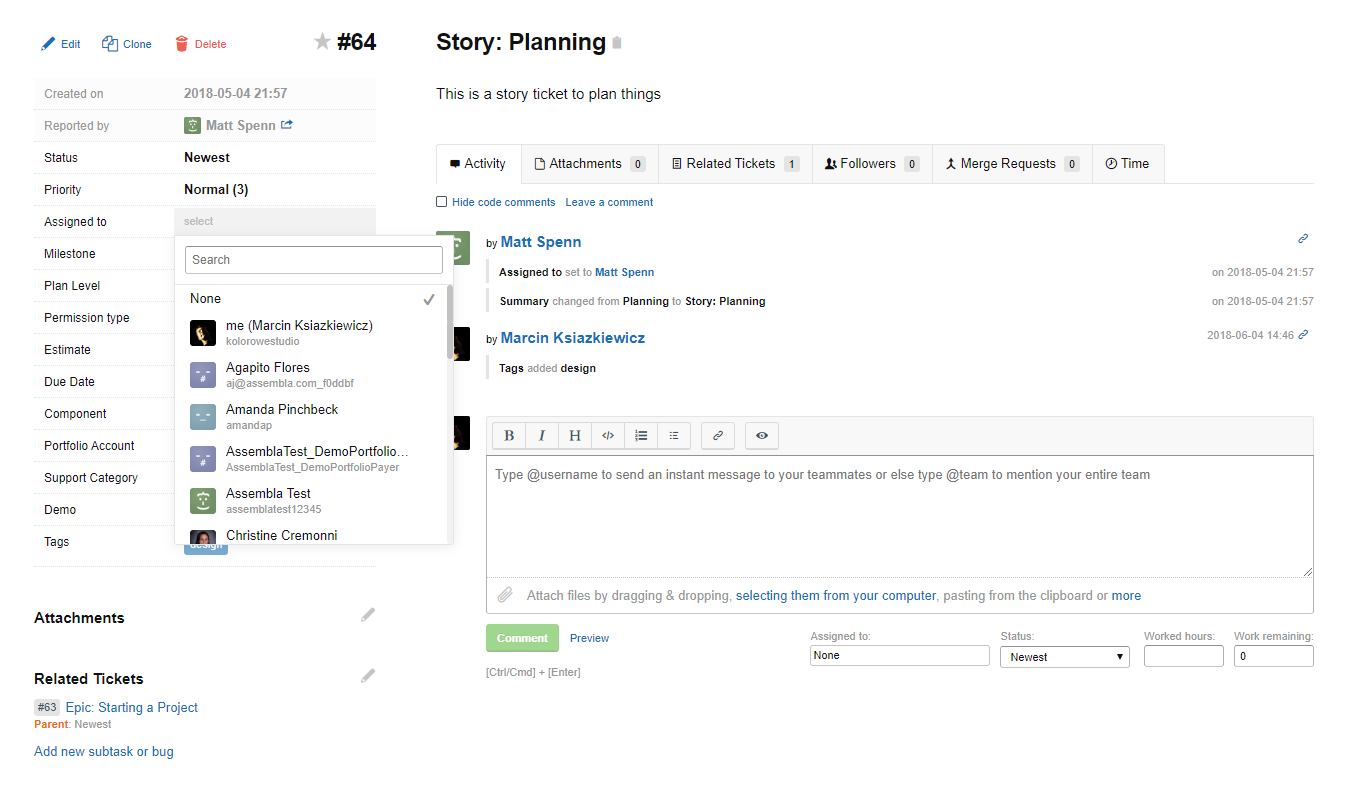
More than 1,000,000 people in more than half of the world’s countries utilize Assembla products. In its main product, it provides a wider variety of features. Asana essential out-of-the-box capabilities are available as an add-on.
Features:
- Unlimited SVN and Git Repositories Knowledgebase/Wiki Tool
- Hosting for Subversion and Git
- integrated time tracking
- either manually or automatically deploy codes
- Socially acceptable cooperation
- Utilize task boards and card walls to graphically manage projects.
- Git processes (fork, merge, peer review)
5. Eylean
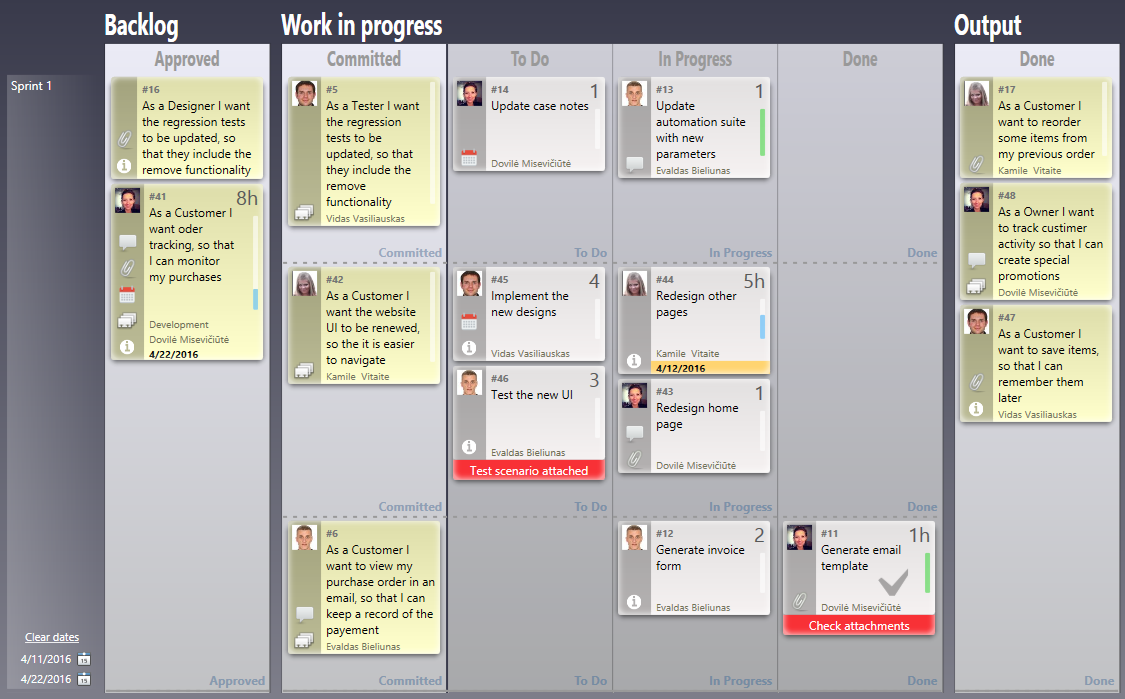
Eylean is a user-friendly desktop Scrum and Kanban solution that works with Team Foundation Server and Office products as alternatives to asana. It enables straightforward project management that enables you to manage workflow and track progress in automated processes by allowing you to view work items. To make the task board function for you, all you have to do is select the configuration, employ time boxing, and set a WIP limit.
Features:
-
- Utilize the task board to your advantage for simple process control.
- Manage duties and keep an eye on your team members’ workloads
- With two-way integration, your TFS task management will be improved.
- Utilize WIP restrictions and Kanban templates to manage the Agile process with ease.
- Utilize automated tools and a burndown chart to efficiently complete your sprints.
6. TargetProcess
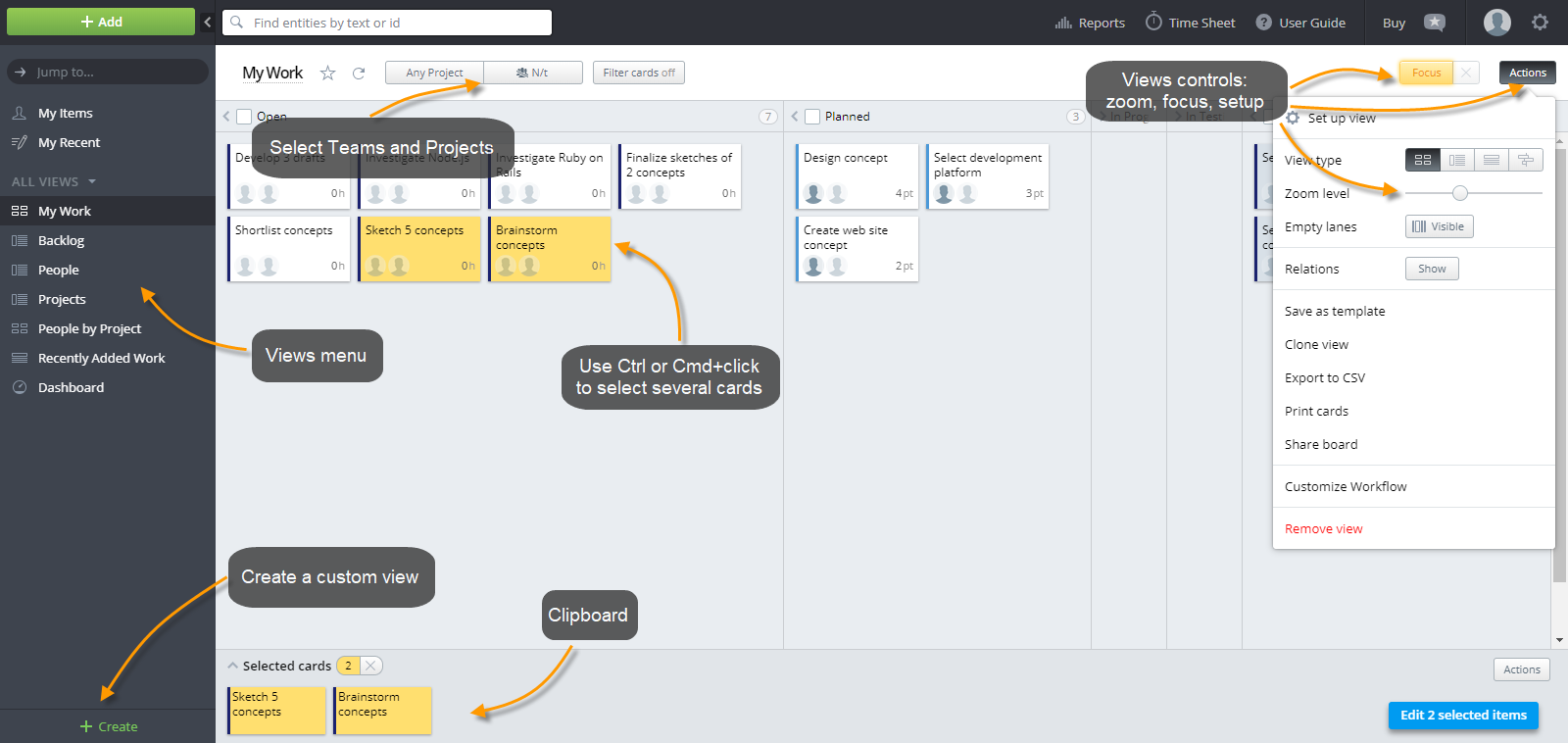
TargetProcess adapts to your management style with ease. It is a well-known and widely used commercial agile project management solution. It enables the adoption of a Scrum, Kanban, or customized Agile approach, making it a perfect alternative to asana.
Features:
- Make a variety of boards
- Map of the backlog stories
- It provides personalized dashboards, cards, reports, and views.
- Distraction-free project overview
- specific reports
- tracking at a high level for the entire portfolio
- A/B testing, bug tracking, and test case management
- On-premises and SaaS integrations
- aids in assessing the development of numerous projects and teams
- the display of project data
7. Pivotal Tracker
![]()
Consider Pivotal Tracker if you’re primarily seeking agile project management tools. For everyone’s benefit in deciding which work to take on next, your team will have a standard view of the priorities.
One of the key asana rivals, Pivotal Tracker, provides backlog lists, features, and hotfixes to assist your team in deciding what to focus on next. Your agile software development team’s team velocity, which is determined by the number of story points completed throughout each iteration, will also show you how quickly they are working.
With its guided tracker tool, which enables you to divide the work into manageable chunks, Pivotal Tracker even assists you in planning your iterations.
Pivotal Tracker’s Features
- Story Elements
- Together, prioritize and estimate the work.
- tracker for automated consistency
- Multiple project management workspaces
- Trend and time reporting on a dashboard
8. Shortcut
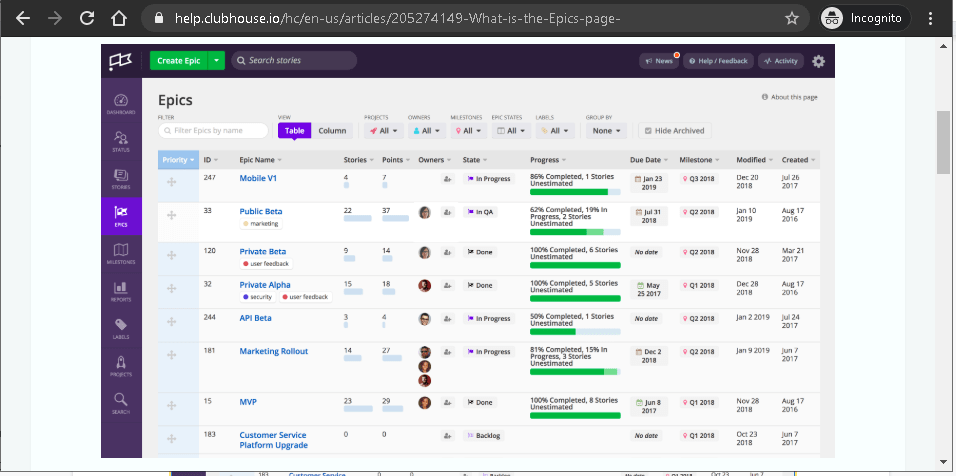
Because of its straightforward, user-friendly UI and continued use of language, Shortcut (previously Clubhouse) has become a very popular Asana alternative. In other words, it’s smart functionality will be available without the clumsy, archaic user interface.
Every project begins with a tale, to which you can later add tickets, bugs, or chores. It also includes a ton of simple-to-understand charts for burndowns, estimates, and other things.
Rapid-fire Features
- pleasant user interface
- Collaboration and documentation through stories
- Dashboards for reporting
- reports on progress
- A robust API that also enables the creation of open-source projects
- integrations for Slack, Github, Bitbucket, and more services
- An experimental new knowledge base feature
9. VersionOne
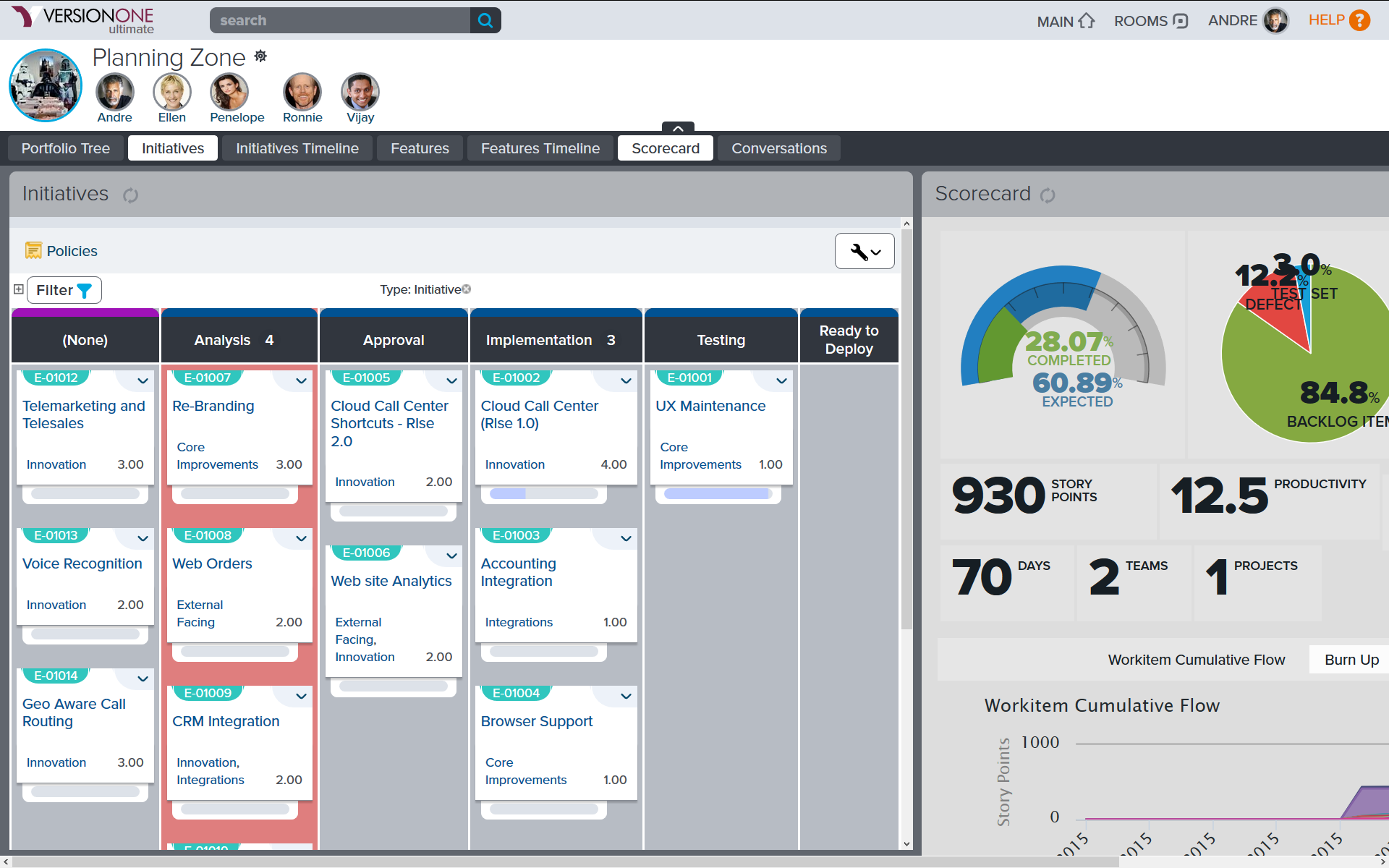
Agile project management solution VersionOne is a one-stop shop that can easily adapt to any agile software development process. You get an understanding of the key components of sprint planning, sprint tracking, release planning, and product planning. Agile projects of varying sizes and scopes can benefit from the versatility of VersionOne. It is one of the top Asana alternatives on the market today.
Features:
- a complete agile planning framework for all of your stories
- It is simple to use and engages all teams with ease.
- enhances visibility, provides information, and efficiently manages projects
- Improves end-to-end continuous delivery by planning, tracking, and reporting on all projects and the portfolio
- powerful dashboard framework, reporting, metrics, and portfolio management
- real-time updates on project status
10. Trello
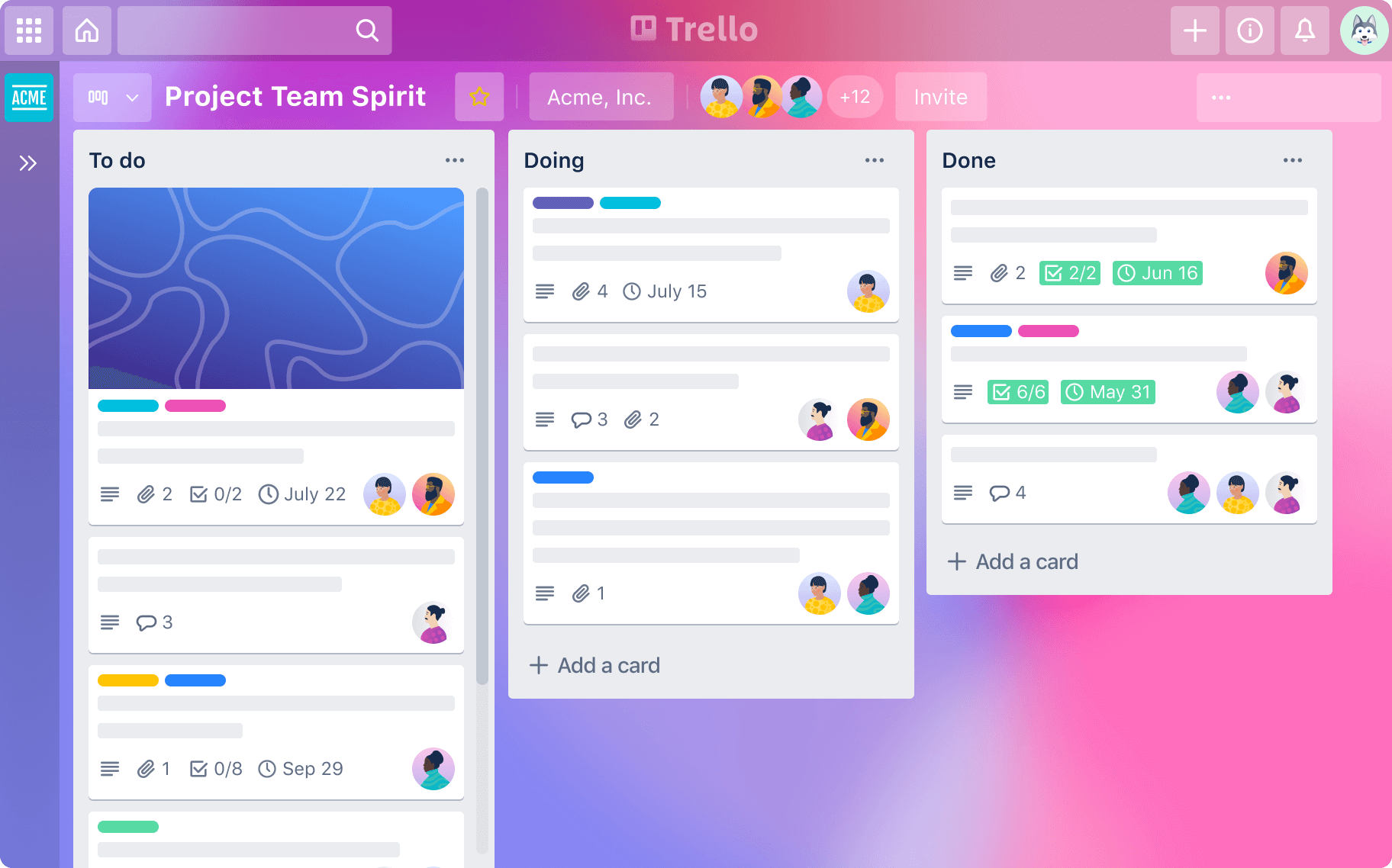
Trello can be a good option if you prefer the cards and status updates but need a more straightforward board view. It’s interesting to note that the parent company, Atlassian, also owns Trello.
It’s not quite though. However, you can build up various boards for backlogs, your sprint, or the following iteration. You won’t get complicated things like story points or issue tracking. A smaller software development team that wants to handle several projects at an affordable price may benefit from switching from Asana to Trello.
Trello has some interesting power-ups that let you add Gantt charts or burndown charts. The features you require can be added without first paying for them. It expands as you do. All of this in a user-friendly layout that won’t make you feel down!
11. Bugzilla
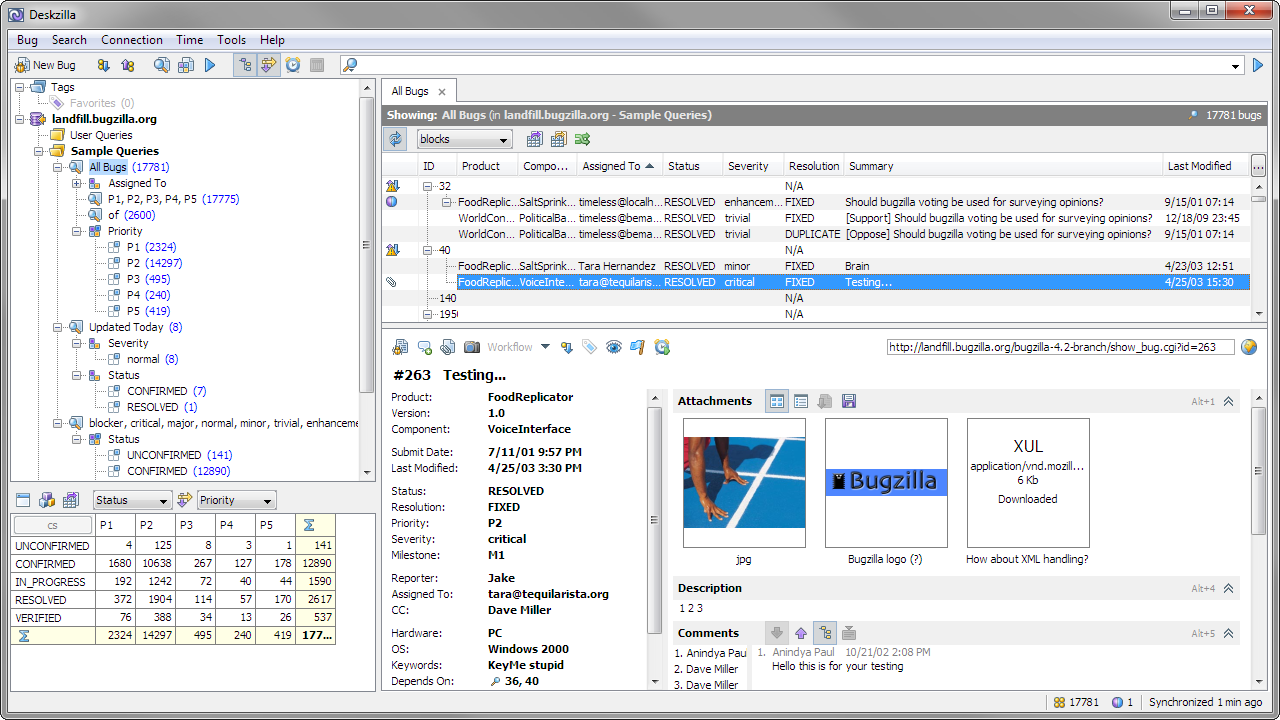
The two bug-tracking programs are heavily utilized by numerous enterprises in Bugzilla. An open-source tool for controlling the software development process is called Bugzilla. The Mozilla Foundation first developed it to track bugs. Bugzilla enables users to determine the initial state of new bugs and then lets administrators specify which transitions call for comments.
Features:
- keeps track of code changes and bugs
- Strong search capabilities are lacking in Asana
- Create bug workflows
- Security updates are often released.
- reviews and submits patches
- that supports a range of operating systems, including Windows, Unix, and others.
- obtainable in a variety of languages
- Reports and integrated email capabilities
- Link various flaws for tracking purposes.
- a programmable user interface
12. ProofHub
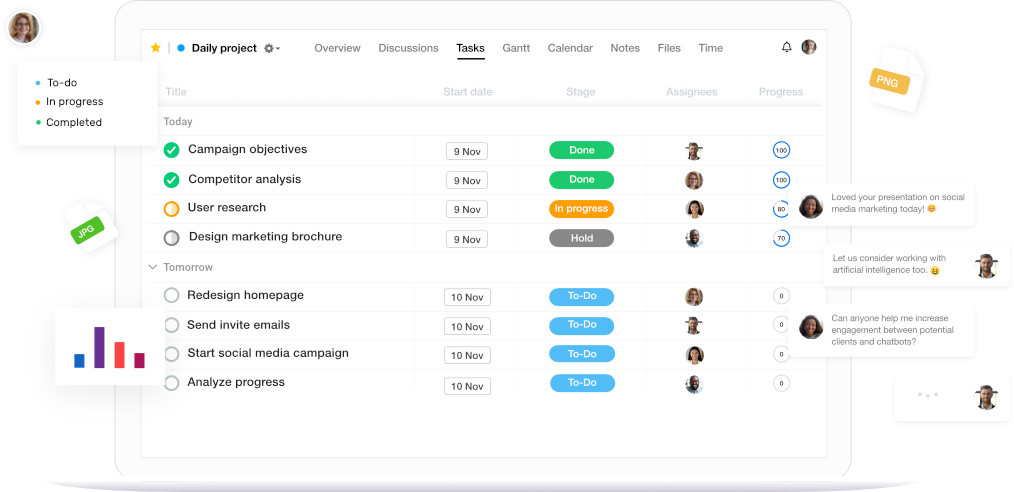
ProofHub is a wonderful choice if you’re searching for Asana alternatives that allow you more freedom in managing your teams and projects.
By giving you access to a single source of truth, it enables you to maintain complete control over your teams, tasks, projects, and communications. Simple to-do lists, agile processes, and kanban boards give you task management flexibility.
Gantt charts are another tool for project planning. The built-in chat application does a terrific job of centralizing all of your business discussions. Additionally, it offers an online proofreading tool that makes the process of exchanging reviews and feedback simpler.
You receive a dedicated area for in-the-moment conversations and personalized reports for the improved project and resource management. For a single location to view all of your data, ProofHub also interfaces with third-party programs like Google Drive, OneDrive, Dropbox, and Box.
13. ClickUp
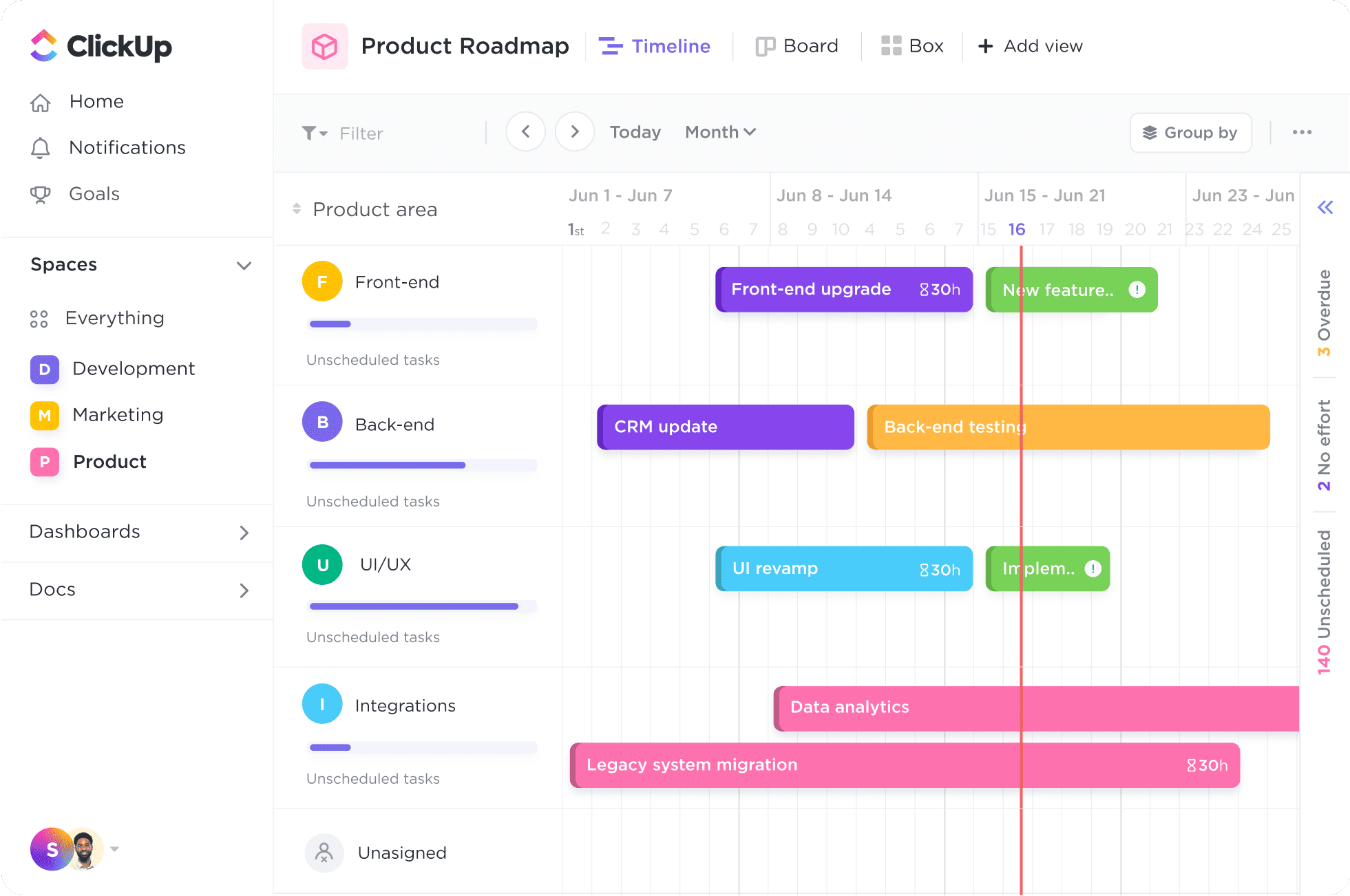
Because of its straightforward, user-friendly interface, ClickUp eliminates all the frustration that other products bring. It is one of the most recent Asana alternatives.
Features:
- When a task is too much, assign comments.
- Maintain consistency with collaborative detection
- Choose a number of tasks
- Sort jobs based on several criteria
- Slack and GitHub are among the integrations that are offered. Phone and email support is available.
14. Wrike
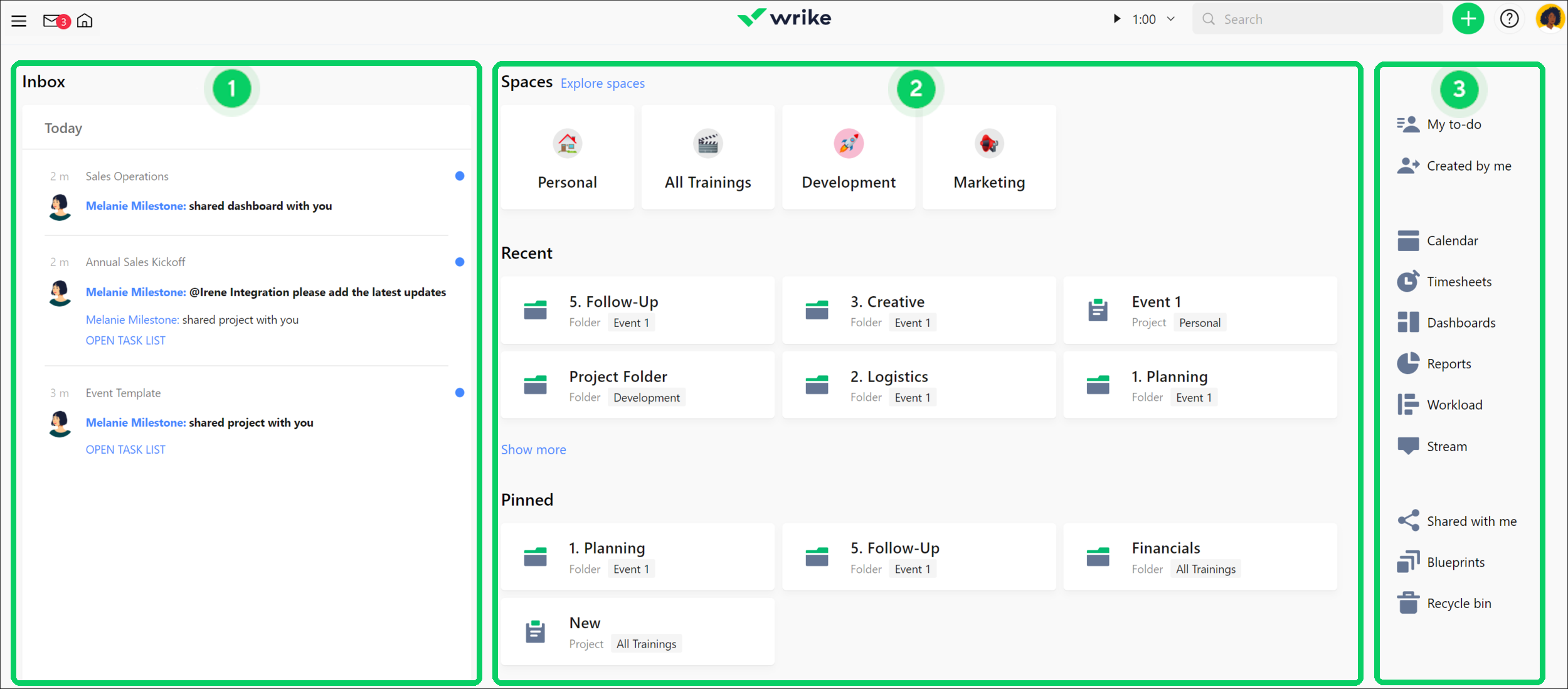
Another Asana alternatives on our list are Wrike. It is scalable across teams in any company and is a cloud-based project management and collaboration tool. Wrike has everything you need to finish your projects in one place, whether you’re searching for Asana alternatives to make planning easier or to improve teamwork. Each team member can quickly view the wider picture and complete tasks because of the system’s customizability. Make Wrike your project management hub by connecting it to your critical business technologies like Google, Microsoft, Adobe® Creative Cloud®, Box, and GitHub.
Features:
- View project reports and status in real-time for your team.
- centralize stakeholder communication while keeping the complete context
- Discuss the specifics of the project and assignment within the context of the entire effort by tagging photographs and videos
- Schedule notifications and distribute interactive reports on a regular basis.
Conclusion
If you’re dissatisfied with Asana’s features and functionality and require a more current, scalable solution, here is your blinking neon sign.
Each of the Asana alternatives described above has its own set of advantages and disadvantages; thoroughly consider each one to discover the best fit for your needs. Check out ClickUp if you’re seeking an economical and dependable agile project management application that can accomplish all that Asana does and more. It’s loaded with rich and configurable features that will provide every project manager or team member with the tools they need to get the job done correctly. Not to mention that it features sophisticated third-party integration options to help you streamline your workflow and integrate all of your work into one centralized location.

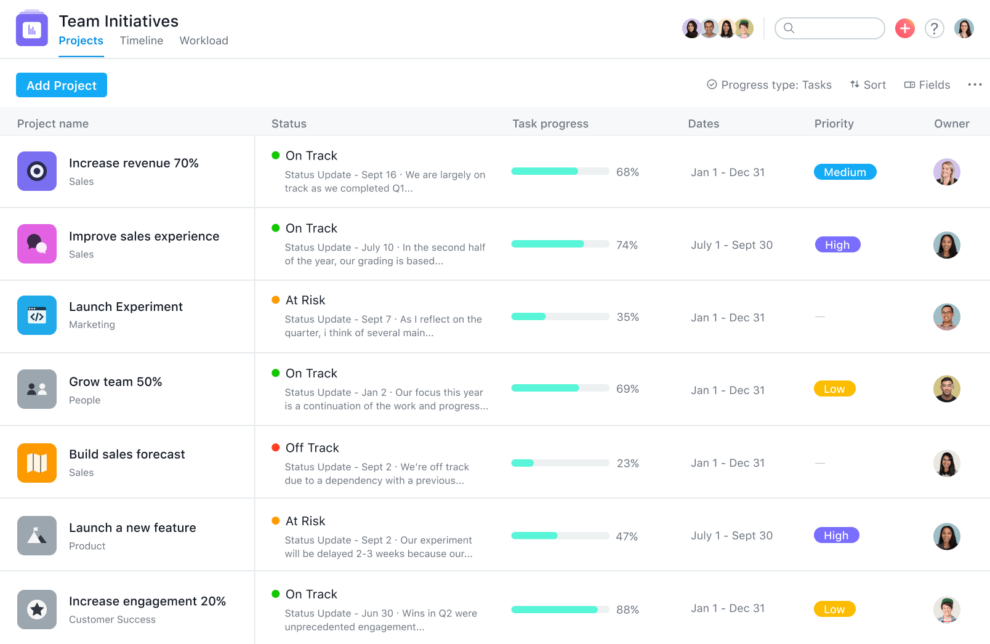








Add Comment