Technology plays an important part in our everyday lives in today’s increasingly digital environment, allowing us to complete chores, communicate, and obtain information. However, technology is rarely perfect, and we have all been frustrated by technical failures that disturb our plans or interrupt our amusement. These interruptions frequently cause us to see the dreaded “Technical Difficulties” screen. Let’s look at the topic of technical issues, including their sources, consequences, and effective solutions.
The Characteristics of Technical Difficulties
Hardware failures, software flaws, network issues, or human errors can all cause technical difficulties. They have the potential to disrupt a wide range of systems, including televisions, computers, websites, internet services, and video games. These issues appear in many ways, such as frozen displays, error warnings, delayed loading times, or full system failures.
The Impact of Technical Difficulties
Individuals and corporations alike are affected by technical challenges. On an individual level, having technological issues can be annoying and time-consuming, generating stress and dissatisfaction by disturbing work, delaying critical tasks, or interfering with leisure activities.
Technical issues in business can have far-reaching repercussions. Downtime caused by technological faults results in decreased production, missed deadlines, disgruntled customers, and financial losses. Negative client experiences can harm an online business’s reputation and revenue.

While technical obstacles are inherent in our technology-driven lives, employing appropriate tactics can assist us in navigating these challenges more efficiently.
- Patience and Understanding: It is critical to approach technical issues with patience and understanding. Recognize that technology is complicated and that bugs can emerge despite the best efforts of developers and engineers. Maintaining a calm mentality decreases irritation and allows for a more reasoned approach to problem-solving.
- Troubleshooting: Simple troubleshooting methods can frequently address technological issues. Restarting devices, verifying connections, and deleting cache and temporary files are all basic but effective ways to deal with frequent issues. Online forums, knowledge bases, and customer service tools can help with problems.
- Staying informed: It is vital to stay current on technological changes, known vulnerabilities, and software patches. Companies issue updates on a regular basis to resolve bugs and improve system performance. Updating equipment and software reduces the probability of experiencing recognized technical challenges.
- Obtaining Help: When troubleshooting on your own is insufficient, obtaining expert help becomes crucial. Contacting customer service, consulting internet forums, or talking with technical professionals can help you save time and find specialized answers to specific difficulties.
- Backup and Redundancy: Using backup and redundancy methods reduces the impact of technological challenges on vital processes and data. Backup files on a regular basis and use redundant systems or cloud storage to protect information and provide continuity in the case of unforeseen interruptions.
Conclusion
Technical issues are an unavoidable feature of our technologically advanced environment. While they might be unpleasant, recognizing their nature and influence allows us to efficiently handle them. We may reduce disruptions caused by technology issues by handling them with patience, using troubleshooting skills, remaining informed, obtaining help when needed, and installing backup solutions. Increasing resilience and flexibility is critical to overcoming technological challenges as we continue to rely on technology.
FAQs
Q. Why do technical difficulties occur?
Technical difficulties can occur due to various reasons, including hardware malfunctions, software bugs, network issues, compatibility problems, or human error during system maintenance or updates.
Q. How long do technical difficulties typically last?
The duration of technical difficulties can vary widely depending on the nature and complexity of the issue. Some problems can be resolved quickly, while others may take hours or even days to fix, particularly if they require extensive troubleshooting or involve third-party services.
Q. What should I do when I encounter technical difficulties screen on my TV?
If you see a technical difficulties screen on your TV, try the following steps:
- Check the connections between your TV and any external devices (cable/satellite box, gaming console, etc.).
- Ensure that your TV is receiving a stable signal from your cable or satellite provider.
- Restart your TV and any connected devices.
- Contact your service provider or consult their website for any known outages or maintenance in your area.
Q. How can I resolve technical difficulties with my new computer or laptop?
When facing technical difficulties with your computer or laptop, try these troubleshooting steps:
- Restart your device.
- Check for software updates and install them.
- Run a malware scan using a reputable antivirus program.
- Clear temporary files and cache.
- If the problem persists, seek assistance from technical support or consult online forums for specific error messages or symptoms.
Q. What should I do when encountering technical difficulties on a website or online service?
If you encounter technical difficulties while using a website or online service:
- Refresh the page and try again.
- Clear your browser cache and cookies.
- Ensure you are using a compatible browser and its latest version.
- Check your internet connection and try restarting your modem/router.
- If the issue persists, contact the website or service provider’s customer support for assistance.

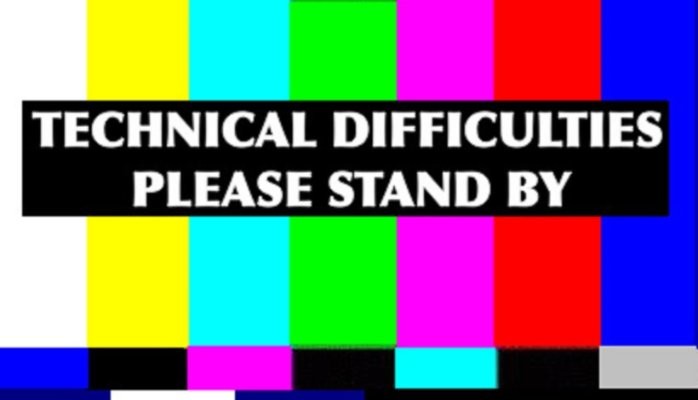








Add Comment