How to see posts you liked on facebook ? Can you recollect all the Facebook posts you liked, commented on, saw, and shared this week? Nobody can. Because while using Facebook, the majority of us engage with innumerable postings every day, and it’s hard to remember them all.
How to See Posts You Liked on Facebook?
So, how to see posts you’ve liked on Facebook? Facebook’s ‘Activity Log’ contains a whole section devoted to this specific function. It is available on all Facebook platforms, so you do not need to use the Facebook app to access it.
Find the List of Methods You can See, All Facebook Posts You Have Liked
- Where is the Activity Log option for your liked Facebook posts on the mobile website?
- How To See Posts You Liked On Facebook?
- How Do You View Your Liked Facebook Posts on Your Profile Page?
- How to View Likes on Your Facebook Pages, Videos, and Photos Using the Facebook Lite App
Options #1 : Where is the Activity Log option for your liked Facebook posts on the mobile website?
There are a significant number of mobile users that use Facebook using their smartphone’s web browser. The mobile browser version of Facebook is lightweight and loads quickly, but some settings and functions may be difficult to locate.
On the contrary, you may simply access Activity Log and like or dislike a post. Note that there are less options available on the mobile browser version of Facebook compared to the Facebook app.
1. Launch your mobile web browser and navigate to Facebook.
2. Tap your profile picture under the News Feed.
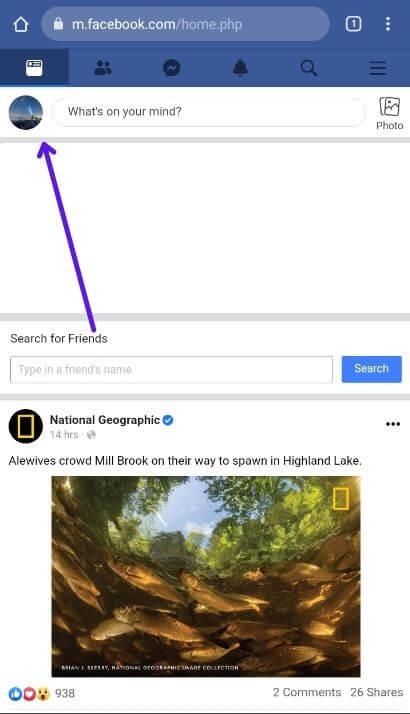
3. Tap the three dots on your profile and select “Activity log.”
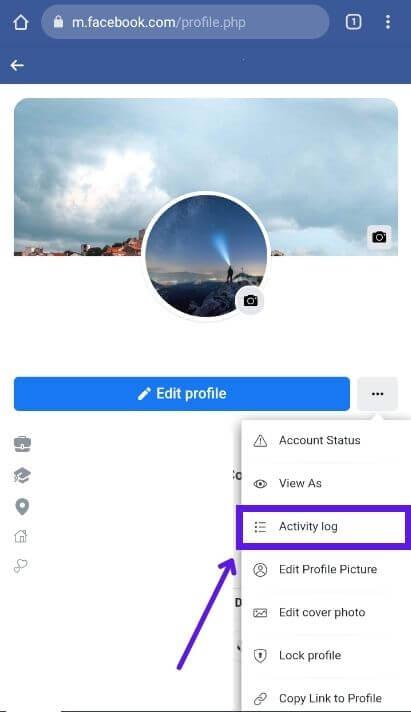
4. Your Facebook activity will be shown without categories. To view the categories, select “Filter” at the top.
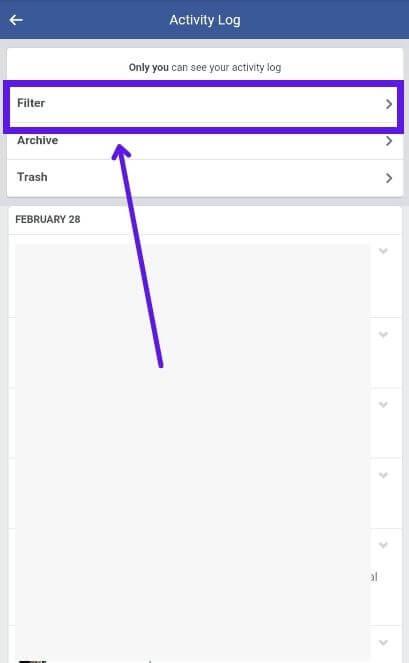
5. Press on the required post to view it, or tap the little down arrow to dislike it, when you locate it.
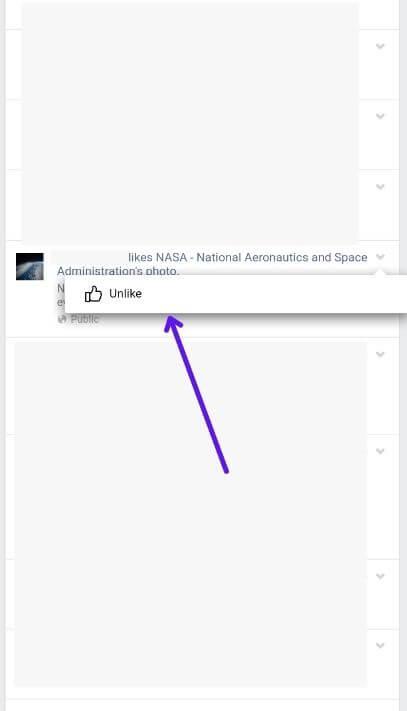
Option #2: How To See Posts You Liked On Facebook?
About 20% of Facebook users prefer to use both their smartphone and laptop/computer to browse the social networking site. That’s millions of individuals. If you need assistance locating the post, photo, or video to which you responded, here’s how:
1. Launch Facebook on your computer’s web browser.
2. Click the down arrow in the screen’s upper-right corner.
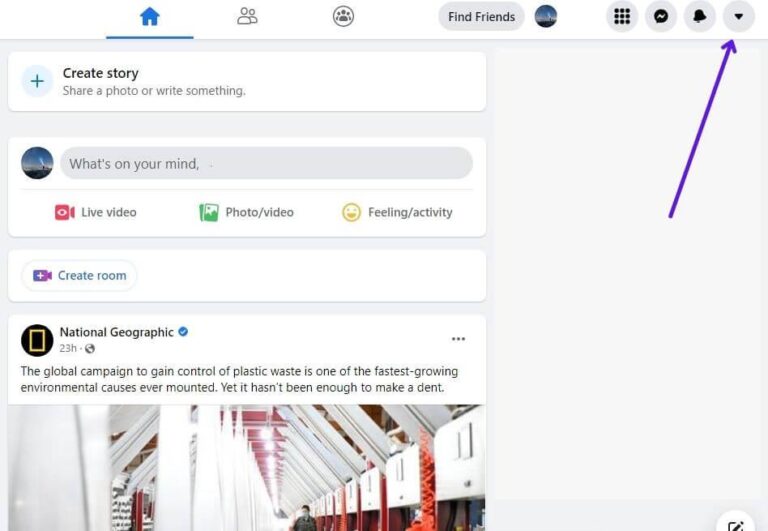
3. Choose “Settings and privacy.”
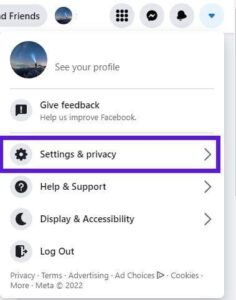
4. Select “Activity log.”
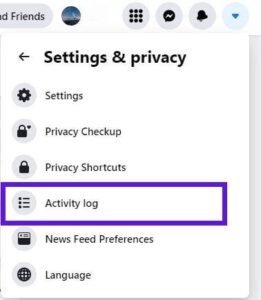
5. You will be sent to the Activity Log page, where you may view every Facebook activity you’ve performed. To locate a post that you enjoyed, pick ‘Interactions’ on the sidebar.
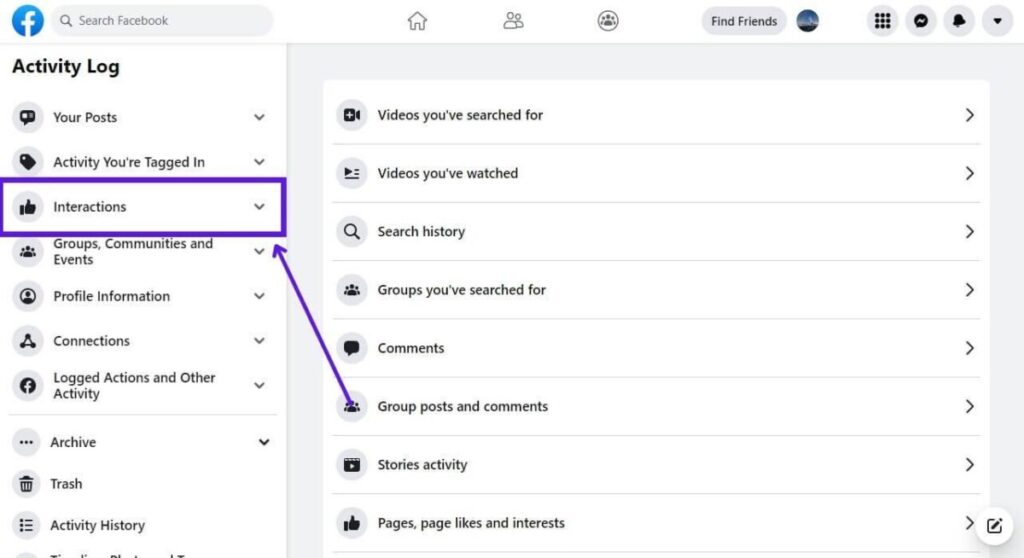
6. Locate the post you wish to examine, disapprove of, or remove in the activity log. Click the three dots next to it to delete it, or mark it with a checkbox to remove it from the log.
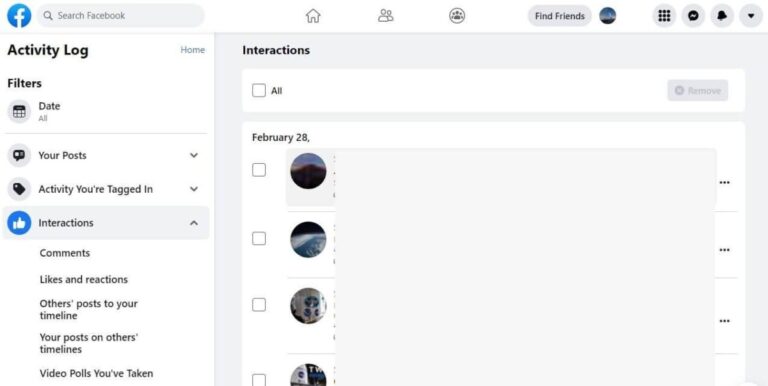
7. If you delete a post, you must also delete it from Trash. Click “Trash” in the sidebar after removing the post to remove the post. Additionally, you may erase your remarks by visiting the comments area of the activity log.
Option #3 : How Do You View Your Liked Facebook Posts on Your Profile Page?
The Facebook app for Android and iOS has all Facebook features and settings. Let’s assume you accidentally liked a photo and can’t locate it in your News Feed to unlike it, or you liked a movie and want to view it again. To achieve this, locate the post, photo, or video in your Activity Log.
Listed below:
1. Launch the Facebook application on your iOS or Android device.
2. Tap your profile picture in the upper-left area of the homepage or News Feed to access it.
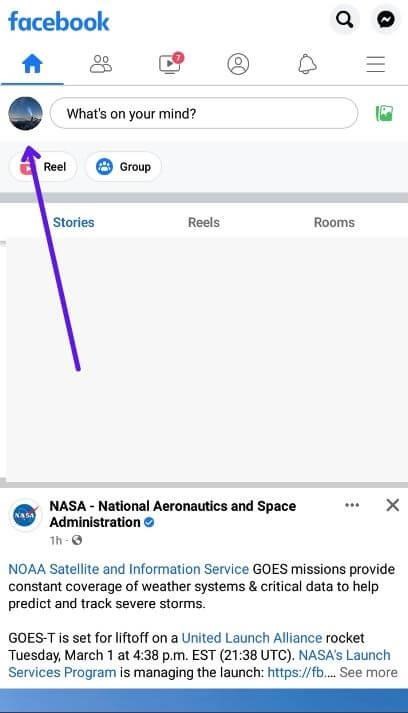
3. Tap the button denoted by three dots underneath your profile image.
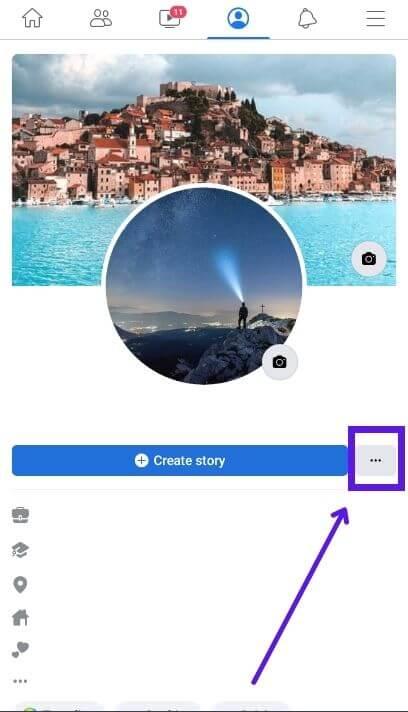
4. Select “Activity log” from your Profile Settings.
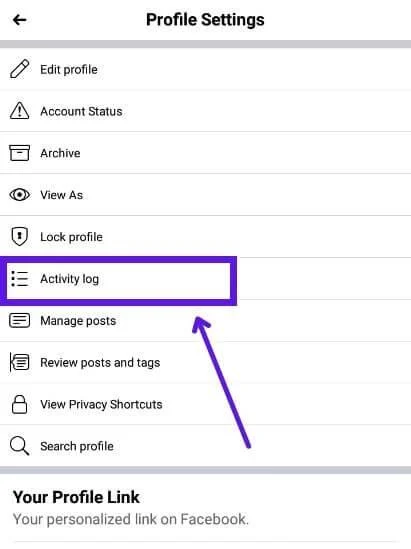
5. Here you may view your whole Facebook activity log. Tap “Interactions” to view your likes, responses, and comments.
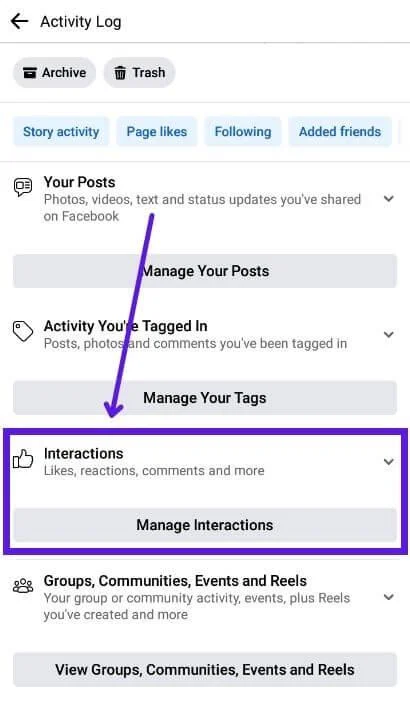
6. You will now see a list of interactions, including likes, comments, and so on. Choose the interaction you are interested in. If you are unclear of which option to select, simply press ‘Manage Interactions,’ which will display all interactions.
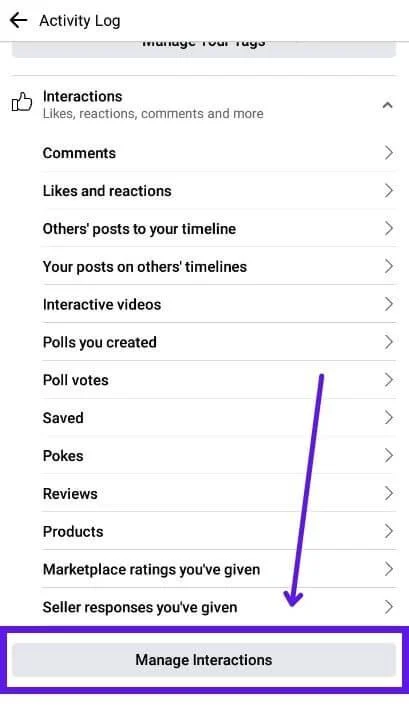
7. You will then proceed to the interactions. As you swipe down, previous exchanges will appear.
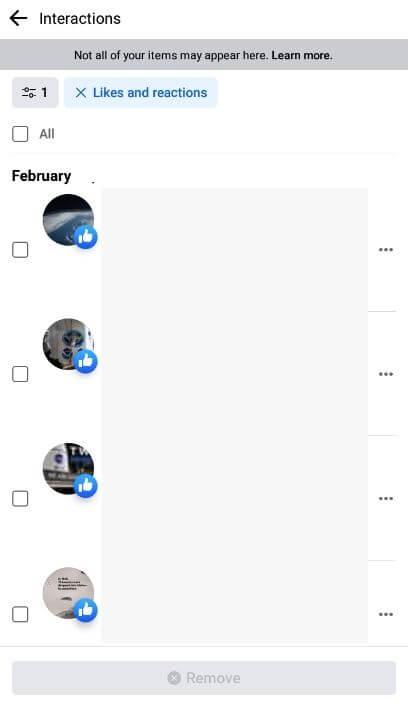
When you locate the action you were searching for, such as a comment you liked, you have many options. You may press the three lines next to the post to see it, visit the poster’s page or account, or dislike it. In addition, if you tick the box next to the activity, you can erase this record from your activity log.
How Do I View Videos I’ve Watched on the Facebook App?
A video that you have viewed but with which you have not interacted (liked or commented) will not display in the Interactions section. To locate viewed videos, navigate to the Activity Log, slide down, and select “Logged Actions and Other Activity.” There will be further relevant entries.
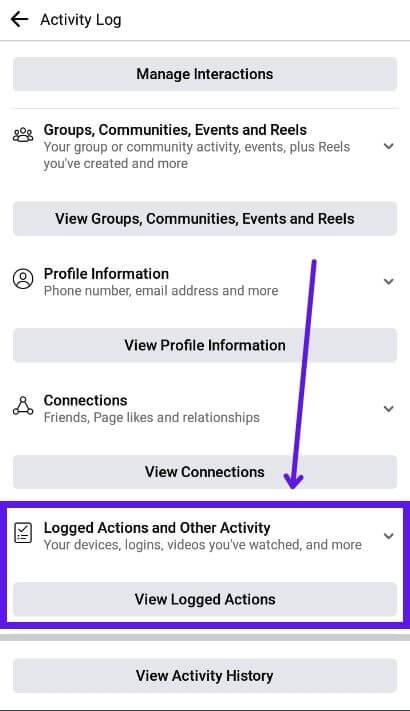 s
s
How Can I Locate a Complete List of My Facebook Activities Without Categories?
You may be searching for an entry that has vanished, or you may like to view all the actions in one spot. Go to the Activity Log, swipe downwards, and press the ‘View Activity History’ button. This will display all of your activities without categories.
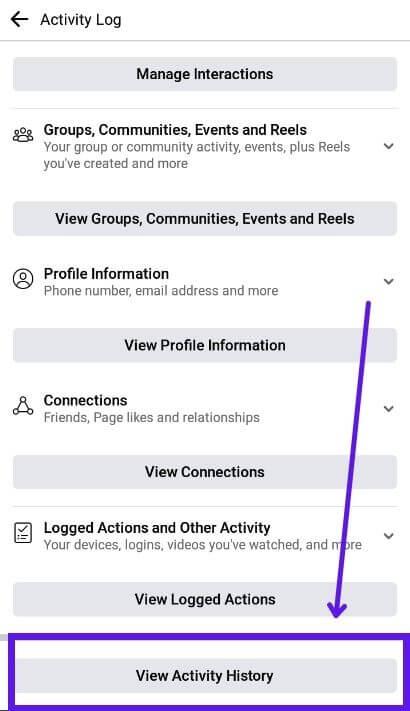
Option #4 : How to View Likes on Your Facebook Pages, Videos, and Photos Using the Facebook Lite App
Facebook Lite is a common option for users who want Facebook to consume less data and resources. In the Facebook Lite app, the procedures to view your liked posts are identical to those in the regular app.
- Open your Facebook Lite app.
- Tap your profile image in the upper-right corner.
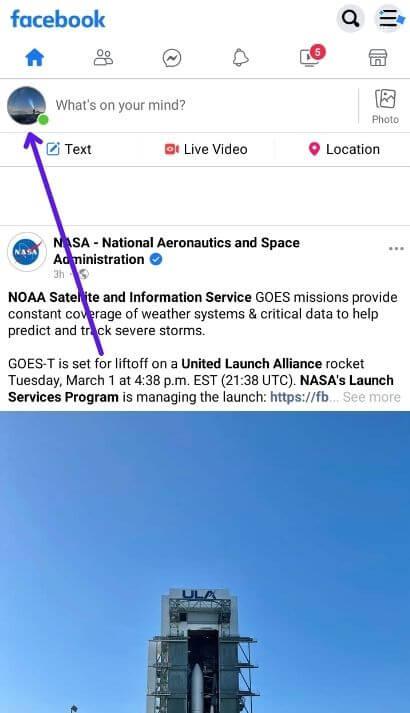
3. To access the menu, tap the three dots underneath your display image. Proceed to “Activity Log.”
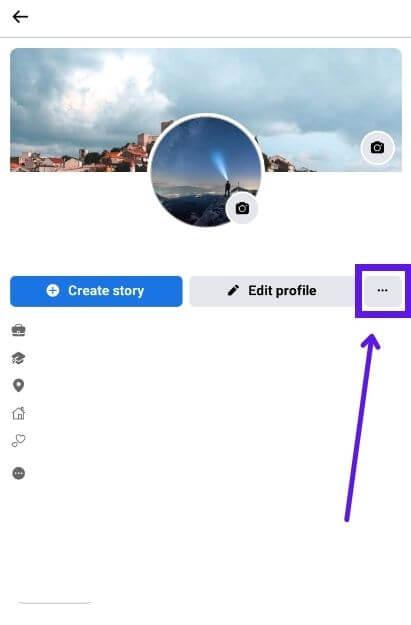
4. To view your likes and comments, choose the ‘Interactions’ option from the drop-down menu. It will facilitate various interactions. For likes, choose “Likes and responses.”
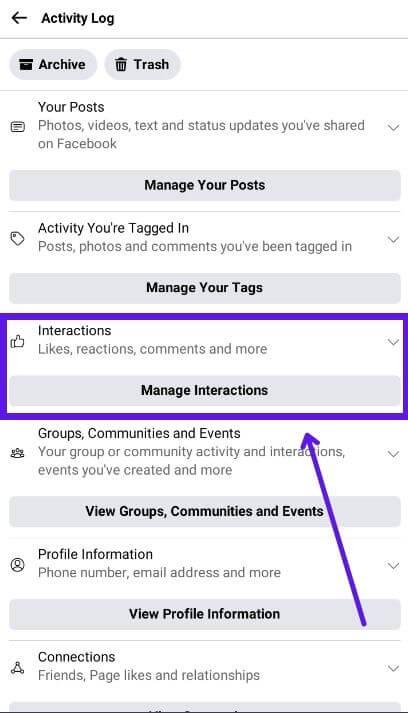
5. You can now examine and dislike posts or how to see posts you liked on facebook by touching the three dots next to each interaction. Mark the checkbox and select ‘Delete’ to remove them from the activity log.
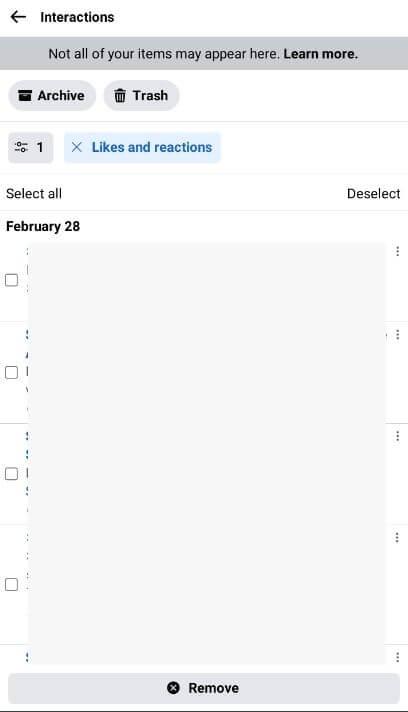
Visit Activity Log, scroll to the bottom, and hit ‘View Activity History’ to view all of your actions without classifications.
How Do You Access Your Complete Facebook Activity Log Without Categories?
Finding a Facebook activity through the categories is difficult. If you do not know the activity’s name, you may have to spend some effort locating the suitable category.
There is an alternative, simpler approach to bypass the categories and examine all of your activity history in a single list.
- Select Settings & privacy > Activity log by clicking the down arrow in the upper-right corner of the screen.
- Scroll to the bottom of the sidebar and click ‘Activity History’
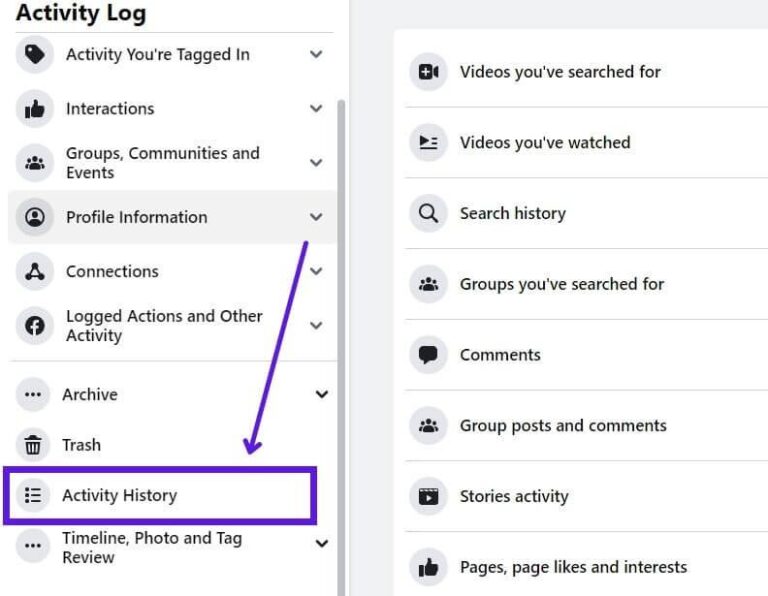
How Can I Locate My Facebook Activity Log for a Particular Year or Month?
Navigate to the Activity Log, click ‘Date’ on the side panel, and then choose the year and week from the drop-down boxes.
Final Words
A few taps or clicks are required to view liked posts on the Facebook app and desktop. After locating the postings, you have the option to view, dislike, or delete them from the activity log.
Also Check:
Top Best Facebook Alternatives for Social Media
Facebook Dating not Working, How to Activate Facebook Dating?










Add Comment