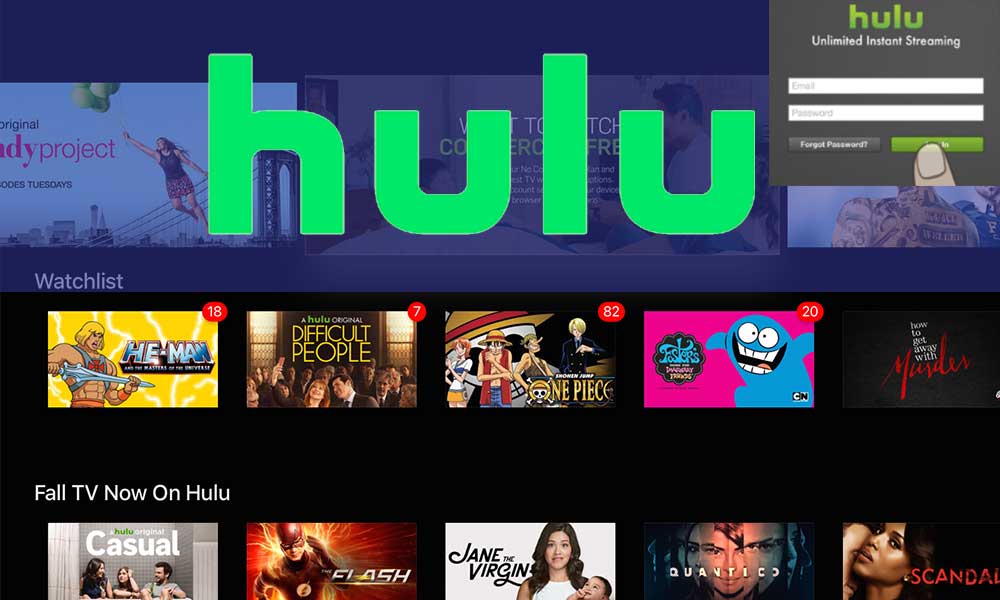The Walt Disney Company owns Hulu, the leading premium streaming service that has been in operation for over a decade. It offers everything from on-demand TV shows to news, sports, and movies, both with and without advertisements.
To gain access to Hulu’s massive library of on-demand streaming content, you must be signed in to your account on the device from which you intend to stream Hulu. If you’re having trouble signing up or logging in to Hulu on different devices, this guide will come in handy.
Registering for Hulu
Before you begin, you should review the Hulu plans and determine which one is best for you before signing up for Hulu. To learn more about its subscription plans, visit its official help page at https://help.hulu.com/s/article/how-much-does-hulu-cost.
Once you’ve decided on a plan, here’s how to set up your account:
1. Go to www.hulu.com on a web browser.
2. Click on ‘Start Your Free Trial.
Go to www.hulu.com on a web browser and click on ‘Start your Free Trial’.
3. Next, you have to choose a plan from Hulu (ad-supported), Hulu (No Ads), Hulu + Live TV, or the Disney Bundle.
Choose your plan.
4. Then, type in your email address, password, and other required personal information.
5. Select the payment option and enter your billing information.
6. Once you’ve entered all of your information, click “Submit” to finish the login process and turn on your account.
How to Login to Hulu on Various Devices
Once you’ve signed up for Hulu and downloaded the app on your compatible device, the only thing left to do is log in to your account to start watching your favourite series and movies. Depending on the device you’re using, the steps may be a little different. For easy login instructions, look at the steps for your device below.
Hulu.com on a PC or Laptop
If you wish to watch Hulu on your computer or laptop, you must have your email address and password available to sign in to your account as follows:
1. Navigate to the Login page at www.hulu.com using a compatible web browser.
2. In the top-right corner of the screen, click the ‘Login‘ button.
Click the ‘Login’ button on the login page.
3. The login form will display, where you must input your information.
- The email address
- Password
- Choose ‘I’m not a robot.’
- Finally, click the ‘Sign in‘ button.
Fill out the login form with the essential information and click the “Log in” button.
4. Once logged in, choose your profile from the list to begin streaming.
TV-connected gadgets
The following are the procedures for logging into a TV-connected device:
1. On your smartphone, launch the app.
2. On the Welcome screen, hit the ‘Login‘ button, followed by ‘Login on this device.’
3. Now, using the on-screen keyboard, enter your email address and password before clicking “Log In.”
4. To begin streaming, simply pick your profile from the list.
Smartphones and tablets
To use your account on your phone or tablet, you’ll need to download the app and then follow the steps below:
1. Open the app on your smartphone or tablet.
2. On the Welcome Screen, tap ‘Log In,’ then ‘Login with Hulu.’
3. After selecting your profile, you may now begin streaming.
Hulu Login Problems
Hulu is one of the most popular video-on-demand services. It has a lot of useful features, but that doesn’t mean you won’t run into any problems when you use it.
The majority of customers have complained about being unable to log in for a variety of reasons. If you’re one of them, the list of Hulu login problems and how to fix them below will help you:
1. Invalid Login Information
“Your login is invalid,” says the error notice. “Please try again,” tells the whole tale when you input erroneous login credentials, such as an ’email address or a “password,” this notice displays.
First and foremost, double-check that you have entered the proper email address or password.
If you pay using a third-party app like Amazon, Apple, Roku, or Spotify, you should try checking in with the email address and password you use for those services. Your login credentials may be the same as those for these third-party services. Aside from that, you can use the information below to try to get your email address back or reset your Hulu password.
Recover your Hulu Login Email Address
If you forget the email address you used to log in to your account, you can use the Official Account Recovery Tool at https://auth.hulu.com/account recovery.
You will have three chances to input the needed information correctly, and if you succeed, your login email address will be shown to you.
Hulu Password Reset:
If you remember the email address you used to sign up for Hulu but have forgotten your password, follow these steps to reset it:
- To begin with, go to their ‘Forgot Password feature.
- Enter your email address and select ‘Send me a Reset Link.’
Enter your email address into Hulu’s Forgot Password feature and select “Send me a Reset Link.”
- Click the link to reset your account password and follow the on-screen instructions.
2. Check Your Subscription Status
If you can log in to hulu.com but not on any other device, there may be a problem with your account. From your account page, you may check the status of your subscription. If your membership has expired, you must change your payment method. After that, check to see whether you can log in to your account on all of your devices.
3. Other Login Issues
If you still can’t sign in to your account because of technical problems, you can try the simple steps below:
- Clear the cache in your browser if you’re using one.
- After that, you can completely exit the app and try to sign in again.
- Check that you are using a Hulu-compatible browser.
- Check that both the app and your device are up to date.
- Uninstall and then reinstall the app before attempting to log in again.
- Visit for further assistance and support.